The apps (desktop and mobile) allow you to import crew/pax data from scanned or imported passport page image.
Mobiles tend to work best using the camera but it is perfectly possible for a crew member to send you a photo of their passport and for you to process it. Always delete after use!!
The photo must be cropped as closely as possible to just the passport page with no reflections for best OCR
Select ‘Manage Crew lists’ from main menu (can also be done while building a Gar/Gendec) . Note in top right the ‘Add’ link
Also note that crew details with expired or about to expire passports are flagged up in red or yellow.
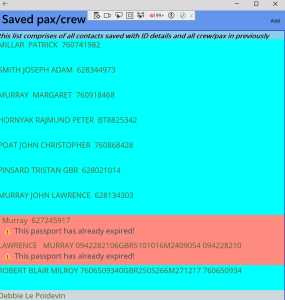
Click on the Add link top right and the add pax/crew screen shows – of course youmay enter manually but you may import details either using a vcf contact file, selecting a contact from your contacts list (works best on phone) OR scan a passport
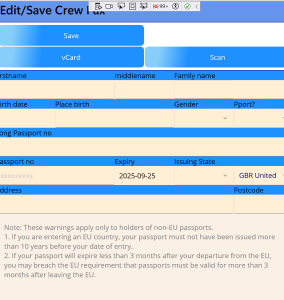
Click on scan – the mobile app will offer the option of taking a photo of the passport with the phone camera. Make sure it is precisely just the photo page or the passport OR someone could send you a file of such an image.
Remembering where you saved it, the next step is a ‘filepicker’ to import that image file. Select the appropriate image file and the OCR will get to work and report – It does not archive 100% and you are likely to have to enter ‘Place of birth’ and check numbers – sometimes a C is read as a 6 for example but it is quite reliable
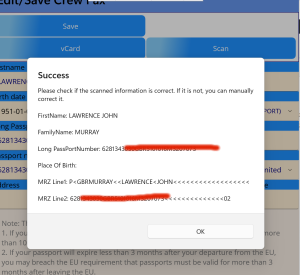 .
.
Click OK and the details will be entered in the add/edit crew/pax form – you just have to check for anomalies though the app does much of that in AI
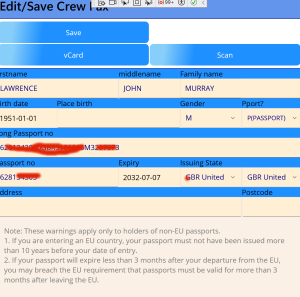
you can see here that place of birth which is on passport has been missed and the address details are missing but they are not of course on the passport. Still its a quick way of entering data.
Now save and you can add this person to your crew